Google's Motion Stills, which was originally launched exclusively for Apple iOS in 2016, is now available in the Android version on Play store.
For those unaware, Motion Stills is a feature-rich GIF (Graphics Interchange Format)-maker application that transforms Live Photos and lets you view and share them as looping GIFs and videos. It has been a huge hit in Apple App store and now, after one year, Android fans will be finally able to play with it.
Also read- CONFIRMED: Samsung Galaxy Note 8 coming next month; all you need to know
"From its initial release, the community has been asking us to also make Motion Stills available for Android. We listened to your feedback and today, we're excited to announce that we're bringing this technology, and more, to devices running Android 5.1 and later!" Google said in a statement.
Salient features of Google Motion Stills
• Users can capture a short three-second clip with a simple tap or condense up to a minute of video into an easy-to-watch clip using the Fast Forward mode.
• Users can also share their Motion Stills as looping GIFs or videos directly with the friends.
• Users can even create movies by combining clips with a simple swipe to the right.
• The app also allows the user to flip through recorded clips one-by-one, watch in a stream, or auto-play.
Here's how to get started with Google Motion Stills:
It's very simple to use the Google Motion Stills, as there are two key features, one 'Motion Stills' and another 'Fast Forward'
Motion Stills: As the name indicates, it allows the user to shoot live photos and will stitch best images into running short video as GIFs. To begin, users just need to launch the Motion Stills app and tap on the feature and begin capturing photos on the go. It's that simple.
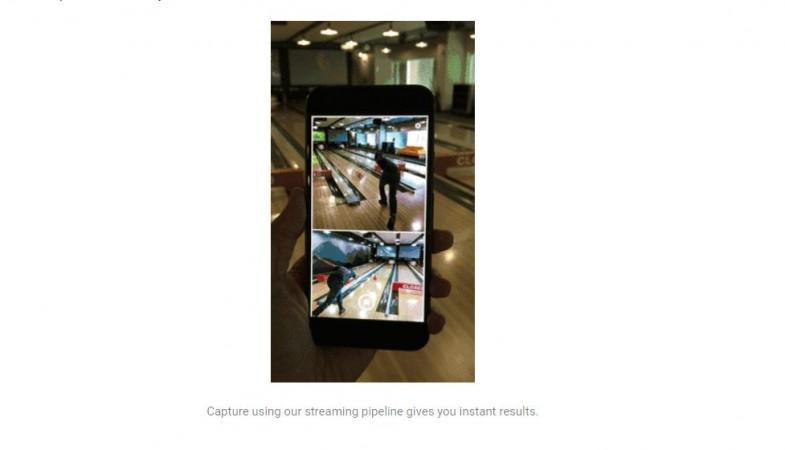
Fast Forward: This is a nifty feature and more interesting than the motion stills, as it allows the user to speed up and condense a longer recording into a short, easy to share the clip. This feature can process up to a full minute of video, right on the phone and you can even change the speed of playback (from 1x to 8x) similar to Instagram's Hyperlapse feature, but here is the most interesting part, Fast Forward feature allows user to change the speed even after recording, while Instagram offers that option for only once.

Furthermore, thanks to Google Research team's denser I-frame spacing, the phone will also able to automatically curate and playback the best visually good-looking videos. It also comes with additional optimisations such as adaptive temporal down-sampling in the linear solver and long-range stabilisation for smooth results over the whole sequence of the video.
Watch this space for latest news on Google products.














