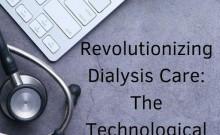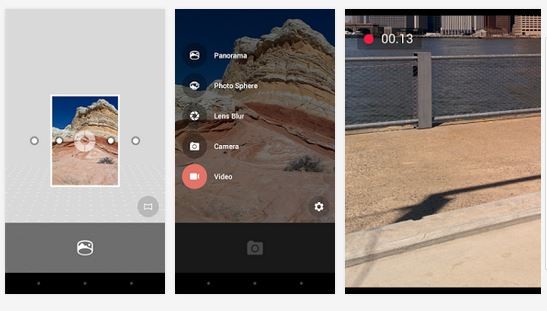
Search engine giant Google has finally launched the Nexus-exclusive photo app, dubbed Google Camera, to other Android devices.
"Today (16 April) we're launching Google Camera, a new app for your Android phone or tablet that makes it easy to take quick photos and videos. And being behind the lens just got more fun with new creative picture modes." said Android team (via Google+)
The Google camera app brings in features, such as Photo Sphere, Lens Blur, Panorama mode and enhanced UI, but the only downside is that the application is compatible only with the latest Android v4.4 KitKat. On the bright side, the company has promised to make the camera app available to more devices in the coming months.
The key feature of Google Camera is Lens Blur. It enables users to capture SLR camera shots with tools to shift focus of the background.
"Lens Blur replaces the need for a large optical system with computer vision algorithms and optimization techniques that are run entirely on the mobile device, simulating a larger lens and aperture in order to creating a 3D model of the world," said Carlos Hernández, Google Camera app, Software Engineer.
Brief description of key Google Camera app features:
- Photo Sphere: The new app brings 'Immersive 360 degree' photo spheres wherein users can look up, down and all around, and now at up to 50 megapixels. This is the first time it has been made available to non-Nexus devices.
- Lens Blur: This feature lets users blur the background to emphasize the subject to give professional SLR-like shot with shallow depth-of-field. He/she can also replace the subject of focus after taking the photo.
- Enhanced Panorama mode with high resolution.
- 100-percent viewfinder for maximum resolution from the sensor (no dropped pixels).
- Improved UI centered on an extra large capture button.
System requirements:
| App name | size | App version | compatibility |
| Google Camera | 15.0MB | v2.1.037 | Android v4.4 KitKat and up |
Interested users can head over to Play Store to install Google Camera.
[Image credit: Google Play Store] (Ed: VP)





!['It's not Mumbai traffic, it's air traffic': Suriya apologises to Mumbai media after paparazzi yelled At Him for making them wait for hours [Watch]](https://data1.ibtimes.co.in/en/full/806234/its-not-mumbai-traffic-its-air-traffic-suriya-apologises-mumbai-media-after-paparazzi.jpg?w=220&h=138)
![Bigg Boss 16-fame Sreejita De and Michael Blohm-Pape exchange wedding vows in dreamy Bengali ceremony [Inside Pics]](https://data1.ibtimes.co.in/en/full/806233/bigg-boss-16-fame-sreejita-de-michael-blohm-pape-exchange-wedding-vows-dreamy-bengali-ceremony.jpg?w=220&h=138)