Search engine giant Google has released the much anticipated digital butler Google Assistant for iOS in Europe.
It was first released to Android mobiles way back in 2016 and was later announced for Apple devices during the Google I/O 2017 event in May, but only for the US market. Now, the company has expanded it to the UK, France and Germany and other select regions of Europe, The Verge reported.
Also read: New LG V30 video teaser out; Android flagship tipped to boast immersive audio system
It has come to our notice that Google Assistant for iOS has also been made available in India, as well. It weighs 137MB and is compatible with all Apple devices running iOS v9.1 or later version. It can now be found on Apple iTunes store. Once installed, owners can invoke Google Assistant and to tasks such as make quick calls, send text messages, set calendar events, play music, navigate places, weather information and more, all under one roof.
Currently, it supports four languages such as English, French, German, Japanese and Portuguese. The company is expected to new update to support Italian, Korean and Spanish by the end of the year.
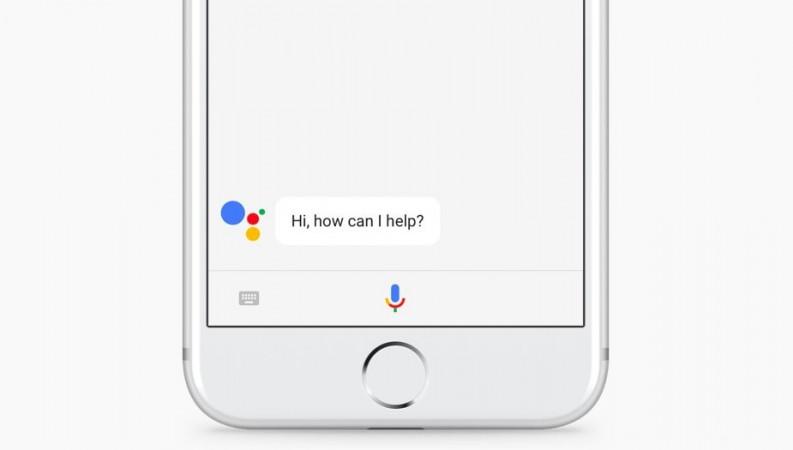
Here's how to get started with Google Assistant on Apple iPhone and iPads and iPods:
Step 1: Go to Apple App Store on your Apple device, and type for "Google Assistant"
Step 2: Click the "Get" button and validate the installation by typing your Apple ID password or Touch ID (fingerprint).
Step 4: Once installed, tap "OPEN" button right next to the Google Assistant app, and you will be asked login to your primary Google account or else you will be asked to create new Google Account (& follow the instruction as asked]
Step 6: To use the Google Assistant, you need to grant necessary permissions for Google Assistant and follow the instruction asked to fully complete the setup
Step 8: Then, you can start making voice or text queries to Google Assistant, similar to Siri.
[Note: To make changes or customise your account settings, activity, help and more, tap on the three-dot icon in the top right corner. There, you can alter the Google account linked to your Assistant, add payments, manage settings and more.]
Follow us @IBTimesIN_Tech on Twitter for latest updates on Google and Apple products.

















