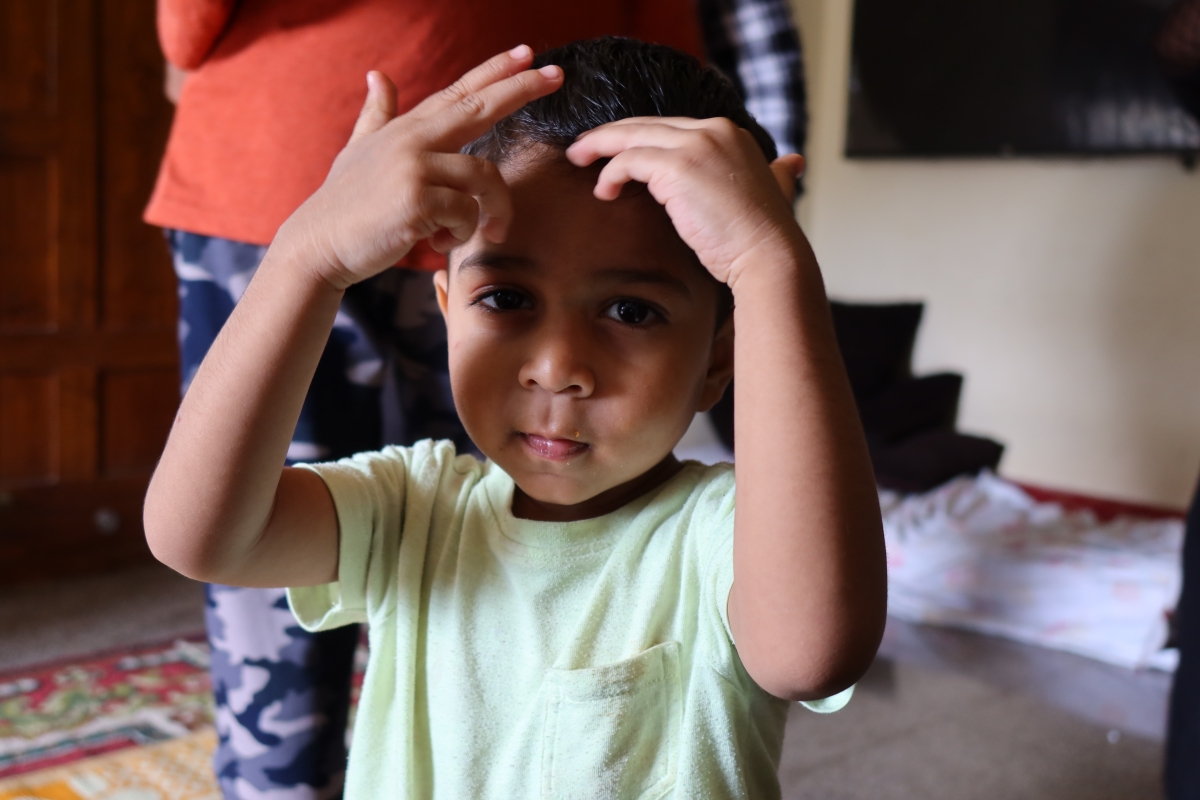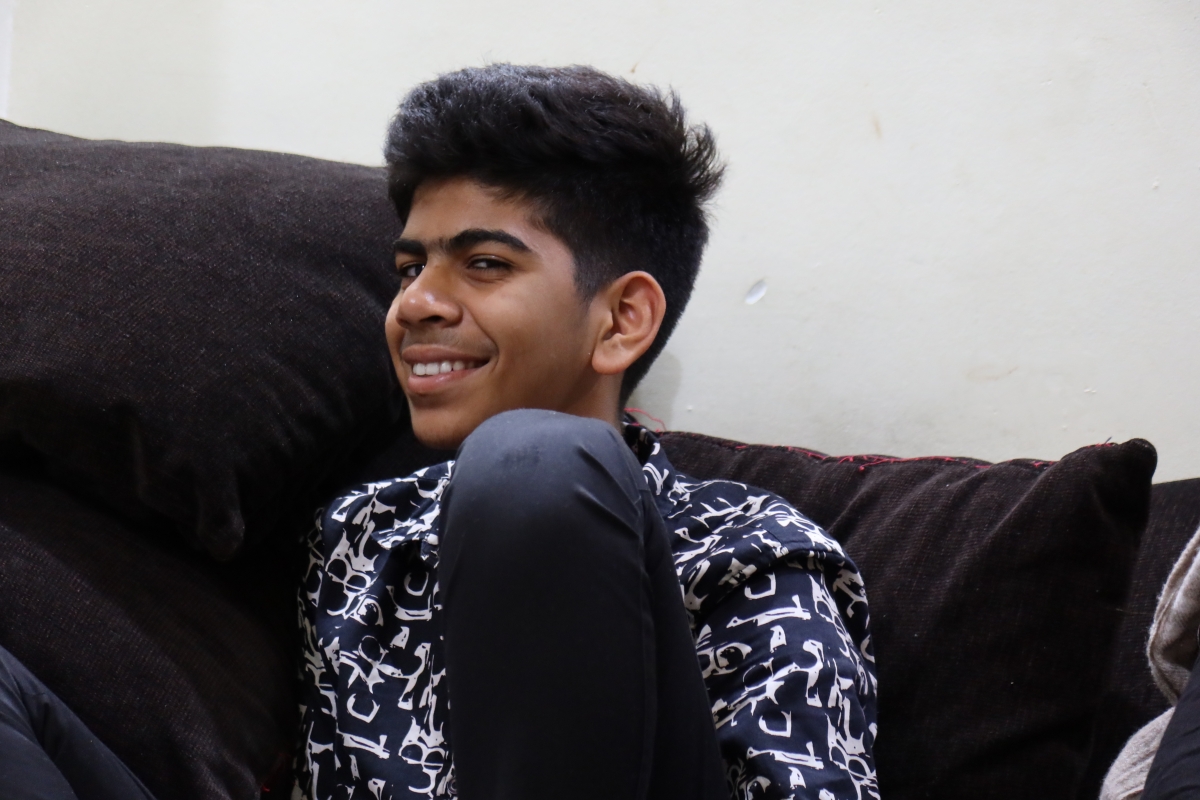Canon is the go-to choice for most people when it comes to buying a DSLR or a camera. The rivalry between Canon and Sony makes for a compelling competition between the two giants, trying to lure new consumers as loyalists tend to stick to their favourite brands. Canon made its move against Sony with the PowerShot G5 X Mark II, pitting it against Sony's RX100 series. To a large extent, Canon is making its presence count.
Canon G5 X Mark II is a part of the company's PowerShot series. It's compact, powerful and light, making it suitable to carry the long distance while exploring the streets and capturing the world around you. Canon puts a powerful camera in the hands of photographers with its G5X Mark II for a price.
Canon PowerShot G5 X Mark II is available for Rs 64,995, which is not quite affordable for the masses. It is a camera for those who want a lighter, compact gear for their day-to-day shooting needs. After having spent ample time with the G5 X Mark II, we were able to conclude how this compact flagship G-series camera makes the cut. Before that, here's a look at the key specifications:
- 20MP 1"-type stacked CMOS sensor
- DIGIC 8 image processor
- 24-120mm equiv. F1.8-2.8 lens, 5x
- Pop-up electronic viewfinder and flash
- Touchscreen tilts up 180° and down 90°
- 4K/30p, 1080/60p video recording with IS, no crop
- 1080/120p slow-motion video
- Wi-Fi + Bluetooth wireless connectivity
- USB 3.1 (with USB-C connector) for data transfer and charging
Let's see if the G5 X Mark II is worth its hype.
Design and handling
Canon PowerShot G5 X Mark II looks like a mirrorless DSLR at first glance. It has a pretty solid and compact body with reinforced grip to make it easier to shoot in challenging situations. The single-hand use factor is excellent in the G5 X Mark II, giving cinematographers and vloggers to shoot stills or videos with ease.

All the controls are positioned on the top right. The power button, shutter, and flash buttons are placed next to the circular dial to switch between different camera modes. The tiltable screen is a boon to shoot in weird angles, and there are more controls next to the display. It helps in navigating gallery, accessing menu and settings and a dedicated button to start video recording.

Canon PowerShot G5 X Mark II has a familiar user interface, much like the EOS DSLR models, which is a great step in the right direction. You can find all the settings and options easily and the touch display makes it easier to quickly move between different screens.

The pop-up electronic viewfinder is safely tucked inside but can be released with a spring-action button on the right. As soon as it pops out, you'll need to manually pull the viewfinder out of its docking station to start using. The mechanism is pretty clean but doesn't feel premium enough to match that price tag.

On the right, there is an HDMI and USB Type-C ports for charging and data transfer. But I usually relied on the wireless transfers as it was so simple and seamless. More on this later. Finally, the battery and the SD card go into the bottom slot and you can always mount your regular tripod too.

Overall, Canon G5 X Mark II has the most practical design for photographers who are on-the-go and still want to capture the world without having to set up their heavy gear. Sometimes the point and shoot function is as simple as taking out a smartphone and clicking a snap.
Camera performance
Canon PowerShot G5 X Mark II takes a balanced approach to photography. It's impressive how much the 1-inch CMOS sensor can achieve in the Canon G5 X Mark II. It will surely feel like an upgrade in many ways, as images produced have less noise, sharp details, balanced true-tone colours, excellent contrast. The dynamic range isn't the best we've seen but does a decent job while shooting landscapes.
With Canon G5 X Mark II, my preference was mainly portraits and macro shots, which is where I felt the camera's strengths lie. Videos are one other thing where the camera can easily impress photographers. Take a look at some of the camera samples from Canon G5 X Mark II below:
Ease of connect
In addition to the USB Type-C port, which helped in transferring files from the camera to PC in a jiffy, the G5 X Mark II offers wireless transfer via Bluetooth and Wi-Fi. Canon's camera app makes transferring photos and videos a breeze. All you need to do is download the Canon app, pair the phone with the camera and let the syncing take place. Downloading images from the app is only a few taps away.

I was able to download full-resolution images or even compressed versions, depending on the urgency. The app came in quite handy and I rarely had to rely on physical cables. A dedicated wireless transfer button on the right side of the camera lets you connect to the phone in an instant. Canon has really put a lot of thought into making one of the most tedious tasks of transferring files as effortless as possible.
Battery life
Canon PowerShot G5 X Mark II's battery isn't the best out there, but it gets the job done. It can last about 200+ shots on a single charge. You can push up to 300 shots per charge if you work with Eco mode and don't waste time previewing images on the camera itself. The best practice is to wait until you transfer the images to the laptop or phone for viewing. We can't really complain about the battery in the G5 X Mark II but it wouldn't hurt to have better battery life. Charging is pretty slick, it can give ample use with just one hour of charging.

Verdict
Canon PowerShot G5 X Mark II trims the heavyweight of a full-size DSLR while producing a close-range quality. It's far superior to your compact digital camera as it produces great shots. Handling the camera is one of the biggest strengths, making a strong appeal to those who are looking for some lightweight gear without compromising quality.
The pricing is surely an area of concern, but if a discount or steep price cut makes its way, then you cannot go wrong with this one. I loved the manual controls, ease of transferring files, and the overall look and feel of the G5 X Mark II.