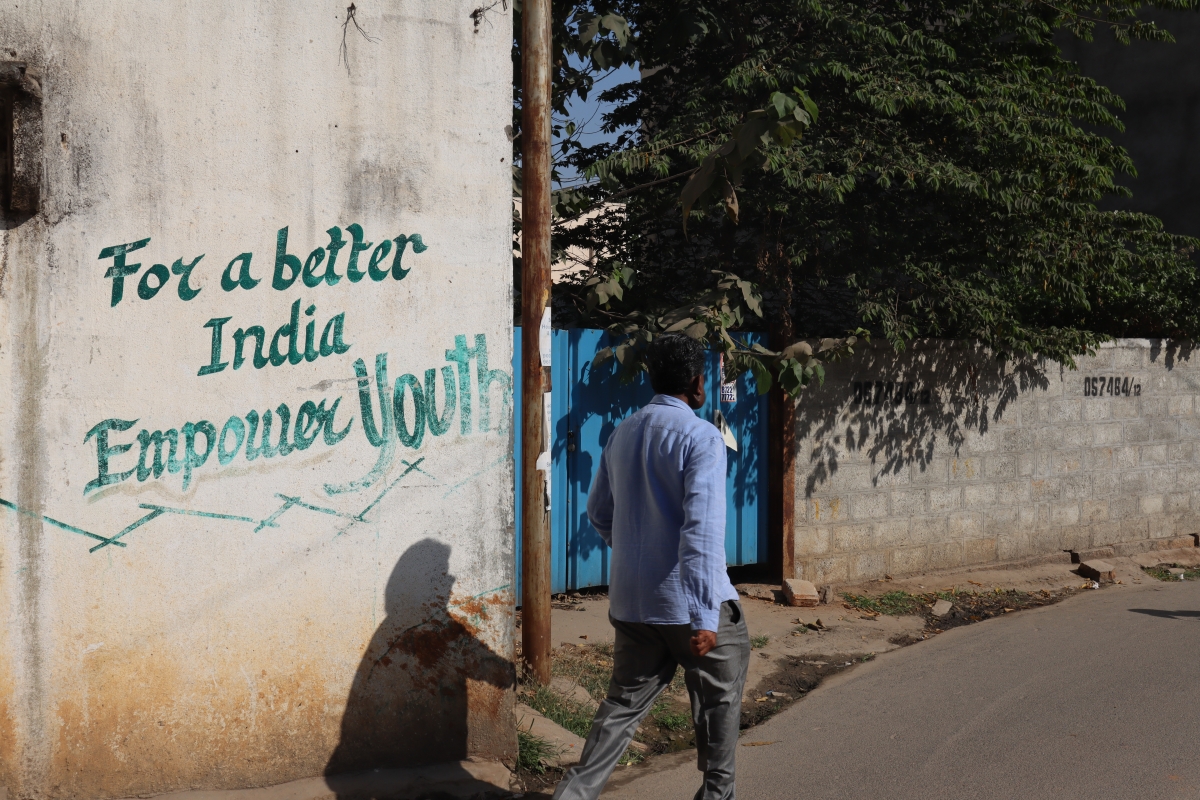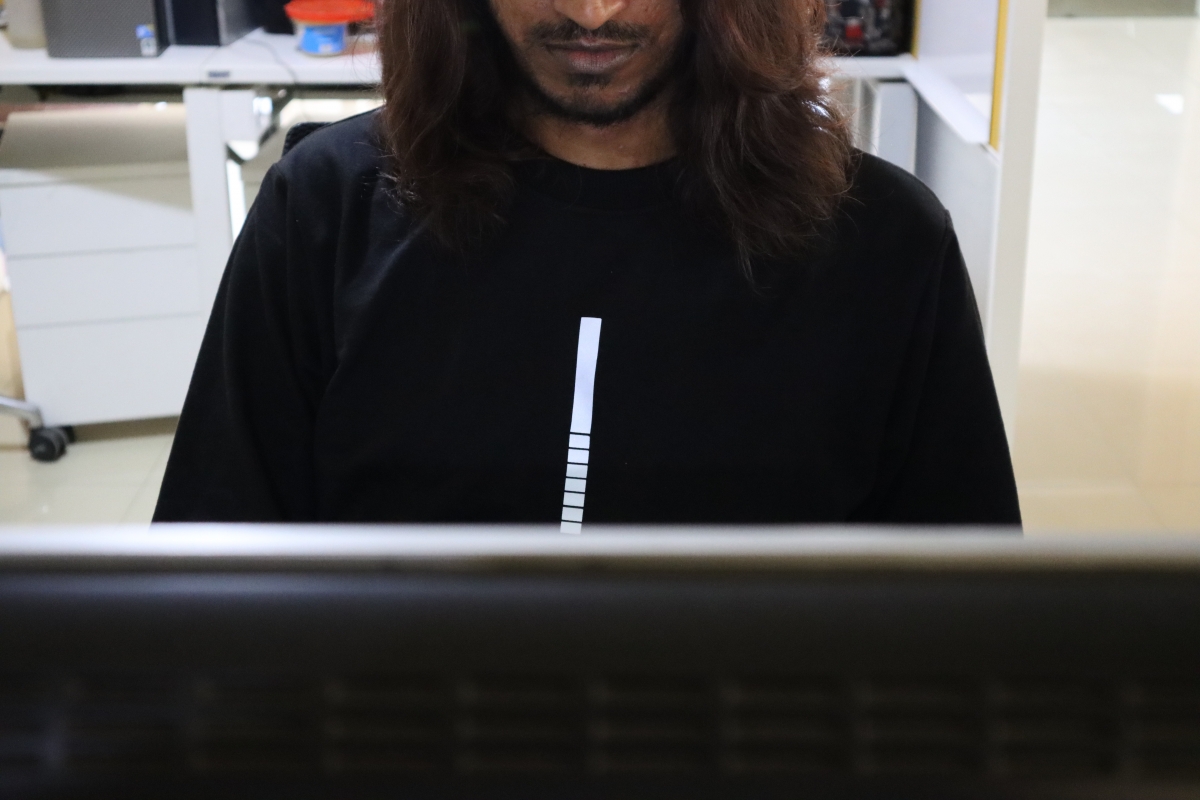Canon is a leading brand in the world of cameras and the EOS M6 Mark II is the latest example of its expertise. If your love for compact cameras hasn't died down or better yet - you are looking for a spare gear to avoid having to carry all those high-end equipment - Canon has just the camera for you.
Canon EOS M6 Mark II is an easy-going mirrorless-styled compact camera with some incredible performance capabilities. The M6 Mark II is priced at Rs 83,995 in India, which doesn't make it the go-to choice for many beginners, but the compact camera sure packs a punch when found to be in capable hands.
Before we get to our findings, here's a quick glance of the key specs of Canon M6 Mark II:
- 32.5 megapixel APS-C sized sensor
- Dual Pixel CMOS AF
- 4K video and up to 120fps Full HD
- Tilting 180˚ touchscreen
- 30fps RAW burst mode
- Up to ISO 25,600 sensitivity
- Over 5,000 selectable focus positions
- Eye detection AF
- USB Type-C transfer, Bluetooth, HDMI, WLAN support
In the box
- Canon EOS M6 Mark II
- Zoom lens 15-45mm
- Strap
- Battery pack + charger
- 16GB memory card
Design, controls and more
Handling DSLRs for shoots can be a tiresome task, but the M6 Mark II makes it a lot easy on its users with that lightweight, handy design. It's compact, just as it should be, and it can be handled easily during light travels. Canon's signature design gives a nice touch and feel to the whole mirrorless design of the compact camera, which doesn't compromise on the grip.

All the controls are positioned on the right and on the top, easily within the reach once you familiarise with their functions. The shutter button is placed right on the front on top, giving the perfect reach while shooting with a single hand. There's a dial to switch between different modes right below.

Now, the interesting part is the scrolling dial surrounding the shutter button and the dial function button, which is paired along with the power toggle. These scrolling dials can be used for various functions like adjusting ISO, contrast, white balance, aperture and such depending on which mode you are shooting in. This really added to the convenience by eliminating the use of LCD touchscreen as well.

Speaking of the touch screen, it is indeed one of the best we've used. By the camera standards, the response of the touchscreen LCD is excellent and almost as easy and accurate as a smartphone display. In addition to the touch, the 3-inch display can be adjusted anywhere between 45 degrees and 180 degrees. This was extremely helpful in self-shooting videos and stills. The screen is also ideal for playback and previewing images as it gives almost a clear idea of what to expect when moved the image to PC.

In a way, the screen had to be great as the camera doesn't get a viewfinder out of the box. There's a provision to attach one, but not without spending more money on it. Unless it is a shining bright day, the colour screen has good visibility. On the top left is a flash, which raises with a slide of a button on the left side of the camera. The battery and the SD cards get their usual spot on the base.
Even with the lens attached, the M6 Mark II feels incredibly light and easy to use for a camera. There's a lens lock, which users need to toggle and twist the lens to get the camera to work. It added an extra step while taking out the camera, popping the lens cover out and start shooting.

One of the biggest drawbacks is the missing viewfinder and it challenged the muscle memory in the initial days. Once you get the hold of framing on the screen, it gets easier. But the fact that an EVF costs around Rs 25,000 extra, which isn't feasible after having to spend over Rs 80K for the camera. On the plus side, framing shots on the tiny screen didn't require having to adjust positions and awkwardly bending and leaning during shots.
Performance and quality
Canon M6 Mark II doesn't compromise on quality and the images produced are a pleasure to work with in post-processing - all thanks to the capable 32.5-megapixel APS-C sized sensor. While shooting images, loved how the focusing works. You can practically tap anywhere on the screen to pick a focus point and even the auto AF as 143 areas where it brings out a pleasant shot. The processing of the image takes longer in low-light situations and even in good lighting, the processing isn't negligible. But there's no AF lag in well-lit spaces, so it's made up there. Autofocus in low light is a bit challenging.

Shooting portrait shots is made easy and the Eye AF is pretty cool. This feature made it easy to lock focus on one subject while framing a shot. There are different camera modes to explore and it is interesting how much a compact mirrorless can do. From RAW images to soft portraits and going completely manual for your desired shot, Canon's compact camera can do it all with your know-how.

As for videos, it felt like Canon missed the mark there. Without OIS or even EIS for that matter, getting stable videos was a tricky task. With a tripod, we could eliminate it, but we wish it didn't rely on extra gear to get decent panning shots. Slightest hand jerks were noticeable in the video shot on the M6 Mark II. If you have steady hands, you might be able to get some great shots as the quality isn't disappointing in videos.
Below are a few shots from M6 Mark II:
Note: The images that appear here are compressed due to the site's requirement and the original copies are slightly detailed than what appears here.
Ease of transfer
Canon has made it easy to transfer files from its cameras to any device - be it a smartphone or a PC. The EOS M6 Mark II gets the best of Canon's connectivity features, enabling seamless WLAN and Bluetooth transfers. In addition, there's a USB Type-C port, which we used primarily to transfer files from the camera to the PC. For many old schoolers, the HDMI port isn't left out but the 3.5mm headphone jack is a miss.

Battery life
Canon claims a fully charged M6 Mark II can take approximately 305 shots, or 410 shots in Eco mode, record videos for 80 minutes or preview images for 4 hours. We'd advise against previewing images for too long on the camera itself. With our mixed usage, we easily got 250+ shots, but 300+ shots is a bold claim. We'd have to carefully use the camera only to shoot to get that many shots.
Power saving settings like display turn off after 15 seconds, auto power down after 30 seconds of inactivity certainly came in handy. But ECO mode saves the day.
Verdict
Canon M6 Mark II gets most of the aspects right. From shooting incredibly-detailed shots to making the handling of the camera extremely easy, Canon won us. The pricing could be lower to appeal to a larger audience, but it offers far too much and it is for professional use rather than just point and shoot. We wished the stock lens supported optical image stabilisation for better videos and the camera had included a viewfinder, but that's a loss. Overall, the M6 Mark II isn't for everybody and definitely not for beginners who probably wouldn't want to take full advantage of the camera's capabilities. But it's a nice option to consider while upgrading from your low-end DSLR if you'd like to travel with light gear and spend more time capturing beautiful moments.