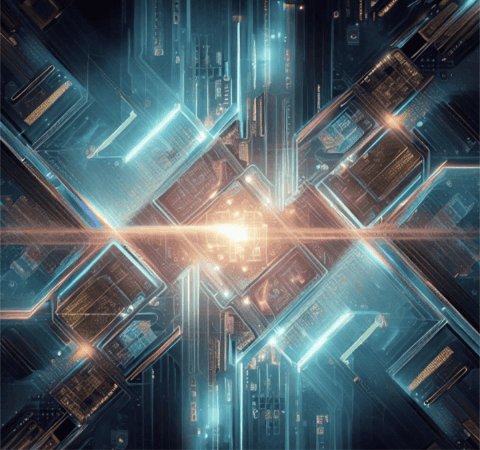
In the current digital environment, the sheer volume of data demands more than just expansive storage solutions. As researchers explain, when data grows, the importance of adeptly managing boot configurations, partitions, disk images, and automating these operations becomes even more crucial. That's where the BootIt® Collection changes the game, promising a holistic approach to these challenges.
The BootIt® Collection Unpacked
Diverse System Support The BootIt Collection is split into two main tools: BootIt Bare Metal (BIBM) for PCs that still run on the classic BIOS and BootIt UEFI (BIU) for those operating on the more contemporary UEFI. This split design guarantees that every computer, regardless of its boot system, can tap into the Collection's robust features. TeraByte Unlimited, the brain behind this collection, has a legacy of pioneering multi-boot software solutions since the 1990s. Their current offerings are versatile, supporting various Windows editions, including the 64-bit versions.
Dual Boot or Multi-Boot? No Issues!
The BootIt Collection shines when it comes to managing multiple operating systems on a single machine. If you're someone who juggles between Windows, Linux, and other OSs, this tool ensures you can switch without a hitch.
Partition Management Made Easy
As hard drives get beefier, managing the vast storage becomes a challenge. This Collection simplifies partitioning, offering tools to create, shift, duplicate, eliminate, and even recover deleted partitions. Notably, it enables non-destructive resizing for FAT/FAT32, NTFS, and Linux Ext2/3/4 partitions—giving users added flexibility in storage handling.
Boot Management for the Pros
BootIt doesn't just stop at managing multiple operating systems. It allows granular controls for each boot item, supports hiding or revealing partitions, drive "swapping", and even auto-detects existing OSs during installation. Added security features like user ID and password setups are icing on the cake.
Disk Imaging at Its Best
The BootIt Collection includes Image for DOS/UEFI, simplifying the creation and restoration of partition and disk images. Compatible with all Windows versions and Linux filesystems, it's a lifesaver when dealing with drive failures or data corruption.
Scripting for Advanced Automation
The premium BootIt Collection offers the TeraByte OS Deployment Tool Suite Professional, backed by the potent TBScript engine. It's not just about automating common tasks like partitioning or disk imaging. This tool can delve deep, allowing users to manipulate OS configuration files within supported partitions.
Why BootIt Stands Out
The BootIt Collection's strength lies in its all-encompassing approach. Unlike other tools that might prioritize a specific function, BootIt offers an end-to-end solution for hard drive management, multi-booting, and disk imaging.
Comparing BootIt with Others
When you stack up BootIt against competitors like GRUB, rEFInd, and GParted, it's clear why it's a favorite. With unique features, user-friendly interfaces, and powerful disk imaging tools, it's in a league of its own.
BootIt Making A Difference: A Tale of Two Technicians
Meet Jake and Alex, two IT technicians with a passion for optimizing systems.
Jake had always been a bit old-school, preferring to rely on manual processes and individual tools for partitioning, boot management, and disk imaging. He believed that investing time into learning each tool individually gave him greater control over his tasks. However, this approach often meant longer working hours, a mix of incompatible software tools, and a higher risk of data mishaps. Just last month, Jake spent an entire weekend recovering a system after a manual partitioning process went wrong.
Alex, on the other hand, had recently integrated the BootIt® Collection into his workflow. With BootIt, he had a one-stop solution for all his needs. Multi-booting systems? Easy. Non-destructive partition resizing? Done in a jiffy. Disk imaging? A breeze. He was efficiently handling more systems in less time. Not only did this give Alex more free weekends, but it also drastically reduced the chances of errors.
Over coffee one day, Jake shared his recent system recovery ordeal with Alex. In response, Alex showed Jake the power of BootIt. Intrigued, Jake decided to give it a shot.
A month later, Jake had nothing but praise for the BootIt Collection. Not only had his efficiency increased, but he also felt more confident in handling complex tasks, knowing that BootIt had his back.
This tale of two technicians highlights the difference a comprehensive tool can make in the fast-paced digital world. While both Jake and Alex started with the same skill set, the tools they chose had a profound impact on their efficiency, confidence, and overall job satisfaction.
Choosing the Right Disk Management Solution: A Guide
When scouting for the best disk management tool:
- Diverse OS Support: Compatibility with various operating systems, such as Windows, Linux, and macOS, is crucial.
- User-friendliness: The tool should be intuitive, minimizing the steep learning curve.
- Future-ready: Look for features that align with tech trends, like AI integration or cloud compatibility.
- Customer Support: Good customer service can be a game-changer. Always check reviews.
- Security and Reliability: Ensure the tool safeguards your data during all processes.
- Test Runs: Companies like TeraByte Unlimited offer trial versions. It's wise to test before investing.
The 'Try Before You Buy' Confidence
TeraByte Unlimited is so confident in the BootIt Collection that they offer a 30-day trial. It's a chance for users to get a firsthand experience of its capabilities, ensuring there are no surprises post-purchase.
Final Thoughts
The digital landscape is ever-evolving, and the BootIt Collection is testament to adaptability. By providing comprehensive tools that cater to both old-school BIOS and modern UEFI systems, it's setting new benchmarks in multi-booting, partitioning, and disk imaging.

















