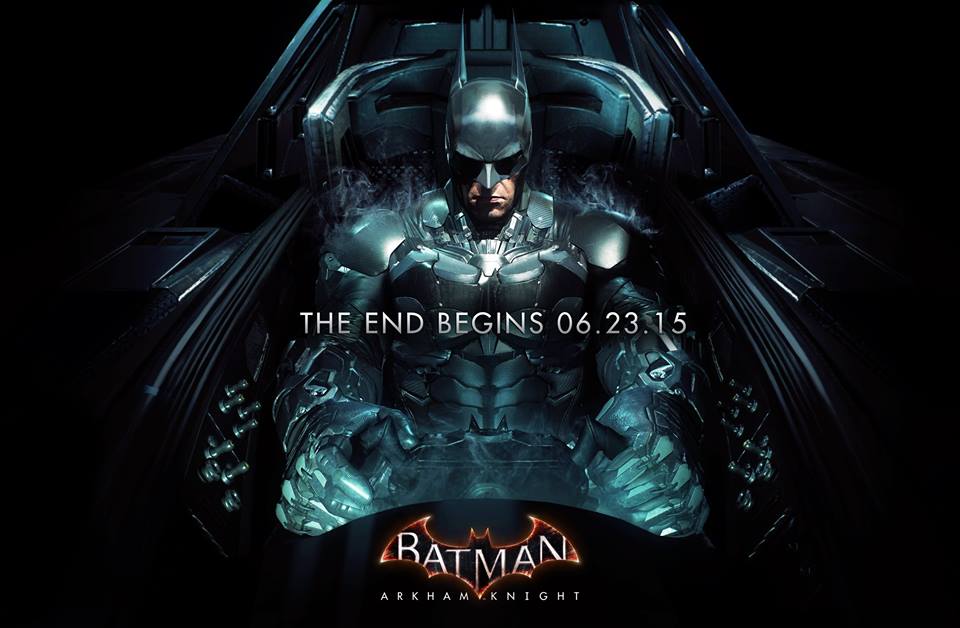
While Batman Arkham Knight, the Batman from Rocksteady's last game in the series, makes a final appearance, the PC version of the game has turned out to be unsteady for the Caped Crusader to defend Gotham City.
The developer did acknowledge that there were "some known issues" for PC owners who use AMD graphics card. However, it did say it was rectifying the issues and would roll out an update that will provide the fix.
There was another message from CODA community manager who said in a statement that the team was "aware" of performance issues in PC and it has been taken seriously. It is already working with the "external PC development partner" and will resolve the issues as soon as it can.
Batman Arkham Knight was released on 23 June, 2015 for PC, PS4 and Xbox One.
Below is a guide for the various issues players might face with the game's PC version:
Error Guide for PC
Fix for Game Crash Issues
The game could crash at various instances for players on PC. It could be during starting up, after the company logo loads up, during the gameplay or while changing the settings.
It has been identified that the problems is with the GPU for anyone facing the above mentioned issues.
- Players must see to it that their GPU is able to run Batman Arkham Knight.
- Try to update the GPU driver.
- While updating it, use the 'Driver Scanner' software. This will install the latest drivers.
How to Skip Intro Videos
Players of Arkham Knight will be able to skip the videos in the game. They need to follow the below steps:
- Go to C:Program Files (x86)SteamsteamappscommonBatman Arkham KnightBMGameMovies (You may need to enable Filename Extensions in the view tab to see the .swf)
- Rename StartupMovie.swf + StartupMovieNV.swf to StartupMovie.bak
- Go to Notepad > File > Save As
- Set "Save as Type" to All Files, browse to C:Program Files (x86)SteamsteamappscommonBatman Arkham KnightBMGameMovies and save two files...one named StartupMovie.swf and another named StartupMovieNV.swf
Game Cache Files Issue
It has been noticed that players trying to verify their Game Cache files end up getting the game deleted.
Players must not try to tweak it or fix it until the developer releases an official update. So what players can do until then is take a back-up of the game files. They can also update their graphics card drivers.
The verifying process is undertaken to restore the missing game files in the game.
Dll Error Issue
One of the common issues faced by players of the game is the Dll error, which happens when they are trying to install the game. This issue crops up if players have by mistake deleted some software that enabled the Dll file to run the game.
The only fix for this is to reinstall the deleted software.
Flickering Issues
Players who are likely to experience flickering issues while playing the game are those who run it in Window mode.
It should be noted that those running an older DirectX might also experience flickering.
However, there is a solution for this. Players will have to disable V-sync and then check if they have any improvement in performance.
SLI Issues
Players facing this issue need to update the drivers. Nvidia released Game Ready driver and AMD might soon follow it up.
Steam Discounts
The PC version of the Batman Arkham Knight is being sold at $59.99. However, retailers have provided discounts for the game that range up to 45%.
Offers with Steam Key Deals:
- GMG has Premium Edition for $54 after coupon 40OFFB-ATAKVC-GMGRB9
- MG's Standard Edition is $36 after coupon 40OFFB-ATAKVC-GMGRB9
- GMG Season Pass is $24 after coupon 40OFFB-ATAKVC-GMGRB9, but might also get Premium Edition
- DLGamer has Standard Edition for $32.99 by using code: DLG-MIARAOPE
- GamesPlanet has Standard Edition at $34.70
[Gameranx]
Superman Easter Egg
Reddit user, Thisty has pointed out and shared a Superman reference (Easter egg) in Arkham Knight game. We have previously known about "Batman v Superman: Dawn of Justice" movie being helmed by Zack Snyder starring Ben Affleck as Batman and Henry Cavill as Superman.

Guide to Remove 30fps Cap
Players would have known that the PC version of Arkham Knight has a 30fps cap. However, some have already found a way to remove the fps cap that can be irritating. This will also allow the game to run at an unlimited framerate.
Follow the steps in the guide below:
- Open the folder where players have installed Batman Arkham Knight.
- Now search for the file titled, "BmSystemSettings.ini"
- Take a backup of the file.
- Now open the file and change the framerate from "MAX_FPS=30″ to "MAX_FPS=9999″.
- Save the file.
- Restart the game.
Players are also advised to make a backup of the entire folder. This will be helpful in case of issues and they can make the necessary changes.
Guide to Disable Startup Logos
The startup logos appearing when players fire up Batman Arkham Knight cannot be skipped. However, some have found a tweak that will disable them altogether.
- Go to the game folder that contains "Movies" folder (C:Program Files (x86)SteamsteamappscommonBatman Arkham KnightBMGameMovies)
- Now, look for "Intro_BM3Logo_fire.usm" and "nv_logo.usm"
- Rename the above files to some other names. (eg. "Intro_BM3Logo_fireOLD.usm" and "nv_logoOLD.usm")
By following the above steps, players will be booting directly to the screen saying "Press Start."
Guide to Get Skins for Batman, Nightwing and Robin
Batman Arkham Knight offers costumes for the protagonists. Here is a guide on how to get these in the game:
- At the Main Menu go through the process from "Press Start Button to Select Save Files".
- Now scroll down to the "Showcase" tab
- Press R1 on PS4 (Right Bumper on Xbox One) until you get Batman Skins
- Scrolls or Select the skin you want to use
- Press Square button (X on Xbox One)
- It's done.
- Batman: Arkham Knight Launch Trailer Replete with Caped Crusader's Death; Day One Patch and System Requirements
- Batman: Arkham Knight Full Achievements/Trophies Revealed via Leak; Expect More Easter Eggs
- Batman: Arkham Knight Dual Play Mode Simplified [VIDEO]
- Batman: Arkham Knight's Disruptor is a Powerful Gun
- 'Batman: Arkham Knight': Will this Game Mark the End of Dark Knight?
- Batman: Arkham Knight Reveals Batgirl's Identity; Trailer Shows Voice Cast

















