
Asus has an extensive range of laptops and everyone looking for a decent machine or a high-end one won't go disappointed. The brand has made its presence felt in the PC category in big ways, but the recent launch of its dual-screen laptop knocks it out of the park. Asus Zenbook Pro Duo is great in so many ways, from productivity to innovation and practical use case, but all of it comes at a price.
Asus launched the Zenbook Pro Duo at a staggering Rs 2,09,990. The high-end masterpiece is available online via Amazon, Flipkart and Paytm, alongside all major offline stores and Asus Exclusive Stores. Clearly, Asus Zenbook Pro Duo is targeted towards a specific set of people, not just from its price point, but also the way it has been built from the ground up.
Here's our review of the absolute beast of a machine that is the Zenbook Pro Duo (UX581):
Design, Display and more...
Asus Zenbook Pro Duo is the most challenging design we've seen in a very long time. The secondary display might steal all the limelight, but there are so many little things that make a huge difference too. When closed, the Zenbook Pro Duo looks just like any other laptop. No much shine and zeal, but the elegance is what makes the laptop attractive, just the way we like it.

As you open the laptop, you'll realize it's not as simple as opening a MacBook. You'll need both your hands to open or shut it close. It's huge, it's heavy (2.5kgs) and not so easy to carry around in your hand. But boy, does it truly stand out in the crowd with its gratifying displays and attention to detail design. It's a powerhouse station for your desk and we'll get to that in a bit.
Justifying that weight of the laptop is simple. There are two screens (duh!), all aluminium design, integrated heat pipes, a 71Wh battery and the rest of the essentials. Asus hasn't cut corners and carefully selected everything to design this beast.
You'd have noticed the sharp protruding edge below the display when the laptop is closed. It's not to give a sharp look but to slightly lift the laptop when opened. This gives better ergonomics for typing on a keyboard that's slightly elevated.

Then there's the beautiful 15.6-inch 4K display staring right at you. And another one measuring 14 inches with the same 4K resolution, but its matte finish doesn't poke the eye when you're looking at the primary display, which is where we have all the important tasks right. The matte finish also gives so much better response and grip while typing, drawing or working with any app. Asus calls its secondary display ScreenPad Plus and it's a gift to mankind.

But that primary display is so good, you won't take your eyes off it. The frameless design gives an almost edge-to-edge finish, the blacks are so deep and 100 percent DCI-P3 gamut and 100,000:1 contrast ratio makes it perfect for watching movies, playing high-graphics games and post-processing your photos and videos.
The Zenbook Pro Duo gets a full-size keyboard underneath ScreenPad Plus, so close that you'd need to look at the keyboard while hitting the function keys. The keyboard has great response and it has the classic "klick" response tone even as you glide your fingers to type. But the most interesting part of the keyboard is Asus' signature number pad, which doubles as a trackpad with a single tap. To be honest, I had a really hard time adjusting my muscle memory but once I got the hang of it, there's nothing like it.

Oh, and did we mention the stylus? Yes, the Zenbook Pro gets its own Asus Pen, which simply lets you be perfect with your creativity. It's accurate, has great touch response and worked pretty well.
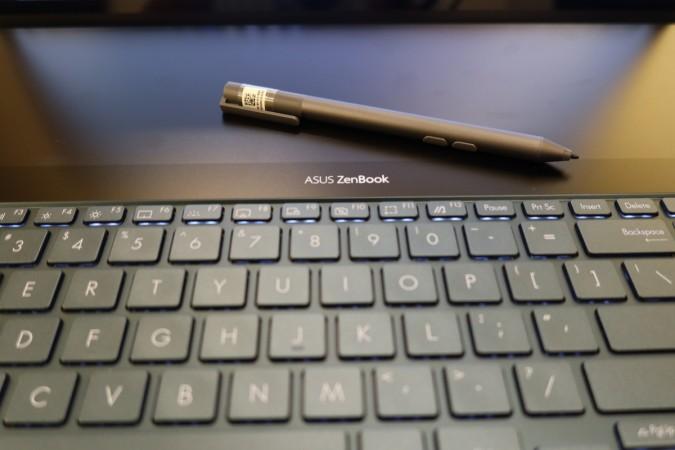
Overall, the Zenbook Pro Duo is a strong, durable machine with a high dose of innovation injected into the veins.
Performance
If you'd look at the spec-sheet of the Zenbook Pro Duo, you'd know the machine is not for casual users. It has an Intel Core i9-9980HK processor with a peak clocking speed of 5GHz, which is paired with NVIDIA GeForce RTX 2060 GPU, 6GB VRAM, 32GB of high-speed 2666MHz memory, and up to a 1TB PCIe 3.0 x4 SSD with up to 3.2GB/s read speeds. Not only this is a no-compromise setup, but tasks like transferring for high-res video files is like a walk in the park.
The ZenBook Pro is also offered in Intel Core i7-9750H configuration along with support for 8, 16 or 32 GB of DDR4 RAM. But we had the high-end machine, so any tasks you threw at it was like slicing fruits in a game of Fruit Ninja.
Playing Asphalt 9 on the machine was a whole another experience. The audio, shooting right off the Harman Kardon-powered bottom-firing speakers, enhanced the gaming experience. I was sceptical due to the positioning of the speakers right at the base, but the laptop's design doesn't muffle the audio as it is never sitting flat on the desk. Same goes for watching movies. During long gaming sessions, I would feel the heat dissipate from the sides of the laptop, but never did I notice frames dropping or apps lagging or crashing.

We had a full day's worth video editing using Premiere Pro done on the ZenBook Pro Duo and compared to the desktop station we have at the office, it felt like using a supercomputer. The processing was so seamless, and the ScreenPad Plus was put to great use there. So if you're a content creator, this machine is ideal for all your post-processing needs.
I didn't use the ScreenPad Plus much at first, but then I started using it as a dump area for all my apps. Imagine your taskbar got superpowers and it's just that. In fact, it's better. I didn't have to close any apps, everything was in plain view at all times.

The ZenBook Pro Duo also has an IR camera at the top of the display, which authenticates your log-in. In my case, I rarely had to type the password to get in as the IR scanner would work flawlessly and almost instantly. But it doesn't cover wide angles, so you need to be sitting right in front of the laptop for it to work perfectly.
Battery
Everything's great in the ZenBook Pro Duo, except the battery. But in all fairness, there's too much Asus laptop is doing to compare with a MacBook in terms of battery life. With my usage, I could get 4-5 hours of continuous use. The battery life will be on the higher side if the secondary display is disabled, but what's the fun in that.

Given the laptop's size and weight, I don't really see it a perfect carry-around notebook. So as long as it is sitting on my desk, I don't mind if the battery bars are dropping like flies.
Final thoughts
Asus Zenbook Pro Duo is the perfect laptop we can recommend for those who don't mind sparing the extra bucks. It's surely not for the masses but designed for anyone who does a lot of programming, graphic designing, gaming, or video editing.
The best thing about the Zenbook Pro Duo is that Asus has no challengers in its league. The best you can get is a Touchbar in the MacBook Pro, but getting a fully-fledged secondary display, killer specs, a beautiful, bright main display for around Rs 2 lakh can be quite an investment if you have the means for its returns.















