
Asus is not new to the concept of stylish, power-packed laptops at competitive prices. The recent addition to the company's Zenbook series is worth a second look if you're in the market looking for a new laptop. Asus Zenbook 14 (UM431) joins the long list of Zenbook laptops but hits the sweet spot in terms of pricing.
Asus Zenbook 14 is priced at Rs 59,990 in India and for that price, it bags some impressive set of features and specifications. After testing this sleek ultrabook extensively, here's how the Zenbook 14 competes against the existing rivals in the market. If you're looking to pick up this machine, it's imperative you know what you're buying through this review.
Asus Zenbook 14: Key specs
| Display | 14-inch Full HD NanoEdge anti-glare display |
| Processor | AMD Ryzen 5-3500U chip |
| RAM | 8GB DDR4 |
| Storage | 512GB |
| OS | Windows 10 Home |
| Battery | 47Wh 2-cell battery with 45W power adaptor |
| Ports | USB Type-C, USB Type-A, USB 2.0, HDMI, SD card reader, Audio jack, DC-in |
| Add-ons | Fingerprint sensor, backlit keyboard, Harman Kardon audio, HD camera, Bluetooth 5.0 |
Design & Display
We've always admired the way Asus Zenbooks have looked and the Zenbook 14 nails it on the design aspect. The Zenbook 14 is easily one of the best-looking laptops in its range and a far superior choice compared the plastic-built machines available in the market. The lid has Asus logo with a circularly brushed metallic finish with sharp, shiny edges that give the laptop a premium touch.

Once you open the lid of the laptop, the Zenbook 14 has a refreshing appeal. The entire surface around the keyboard also has a brushed finish with two front-facing speakers on either side of the keyboard, which we felt like a thoughtful integration. The trackpad has a smooth surface with a fingerprint sensor on the top right corner.
On either sides are the ports we've mentioned in the specifications above. They are neatly divided to avoid confusion and you'll get used to it in no time. On the base, there are speakers grilles too for added surround sound effect and the laptop sits firmly on the table with its rubber holders.

What's interesting is the Ergo Lift Design, which lifts the laptop slightly when opened to give a comfortable typing position, boosts audio performance and offers better cooling. This is not new to Zenbook series, but it certainly adds value. The keyboard is backlit and has generous spacing between the buttons. Typing on the Zenbook 14 was a seamless experience and allowed for us to simply glide the fingers as we typed lengthy articles. The touchpad is also quite responsive, but that doesn't mean there are any accidental touches - all thanks to intelligent palm rejection feature.

The beauty of the laptop doesn't end there. The display is an important part of the laptop and Asus didn't cut any corners there. The NanoEdge display has minimal bezels for a stunning viewing experience. The anti-glare makes it easy to work in bright areas, which helped incredibly during outdoor coverage. The 14-inch Full HD display is sufficient for most use cases. The fact that it uses an IPS LCD panel didn't feel like a disappointment and the display offers 100 percent sRGB colour gamut and 178-degree viewing angles. Watching movies, browsing the internet and working on Word was as satisfying as it could be.

The laptop is on the lighter side and weighs 1.39kgs, which is practical to carry it around in a sleeve without adding weight to your hands or shoulders. The 0.62-inch sleekness makes it easy to carry even without a bag pack.
Performance
The Ryzen 5-3500U processor paired with 8GB DDR4 and Vega 8 integrated graphics worked well together to deliver a seamless user experience. There is ample storage on board, 512GB to be precise, but we wished the transfer speeds were better on this one.
Since most of our tasks involved a lot of web browsing and working on CMS, which can be tricky in certain situations, the Zenbook 14 performed quite well. So if you're looking for a reliable machine to get your day-to-day tasks done, you know where to look.

But I wouldn't put a lot of workload on this machine, for instance running Premiere Pro and such, as it could easily take the strain. While running multiple apps, we felt the laptop was pushing some heat through the base.
The speakers make the Zenbook 14 ideal for streaming your favourite TV shows while you're tucked in your bed late at night. The speakers are quite audible to fill a small room, but you'd need to attach external speakers if you're in a living room trying to watch something with a larger group.
As for ease of login, the multitude of options was impressive. The fingerprint sensor was our favourite way to login, but the Windows Hello also came in handy in well-lit spaces.
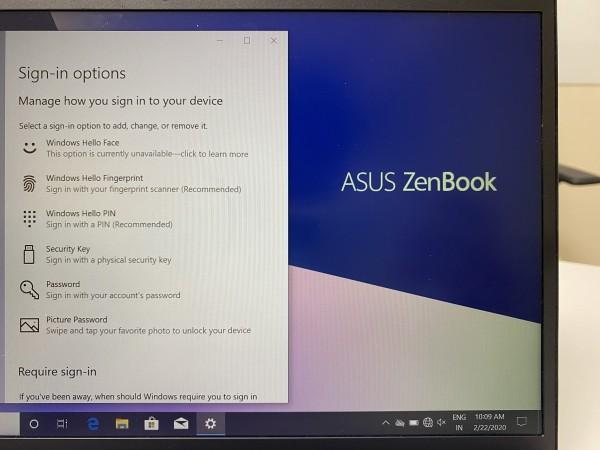
Battery
This is where I felt choosing LCD display was justified. Asus promises 12 hours of battery life on this machine, but it could vary from case to case. With our usage, we couldn't get through our 8-hour shift without a charger. But if you're using it on and off with mid brightness levels, you can easily go about a whole day on a single charge. Luckily, I did not have to look for a place by the plug point at Starbucks to get some work done while sipping on a tall Mocha.
Is it worth buying?
Asus Zenbook 14 UM431 is an all-rounder. It has got everything you would need in a laptop you would use daily. It's hard to pinpoint the reasons why this laptop shouldn't be your first choice. But if we have to pick, we'd wish for better battery life. It packs more features than one can ask for and aptly justifies the price tag if you have the budget for spending 60 grand on a new machine.

















