
Technology major Apple released the new iOS 12.0.1 update to all eligible iPhones and iPads. It is an incremental firmware but comes with some critical fixes that certainly improve user experience on the newly-released iPhone XS series.
As per the official changelog, the iOS 12.0.1 resolves the iPhone XS charging bug. Some device owners complained that the device was not immediately charging after connecting lightning power cable. Also, Apple said the software fixes the issue that caused iPhone XS to rejoin a Wi-Fi network at 2.4GHz instead of 5GHz. Furthermore, it also resolves the random drop in Bluetooth connectivity in iPhones and iPads.
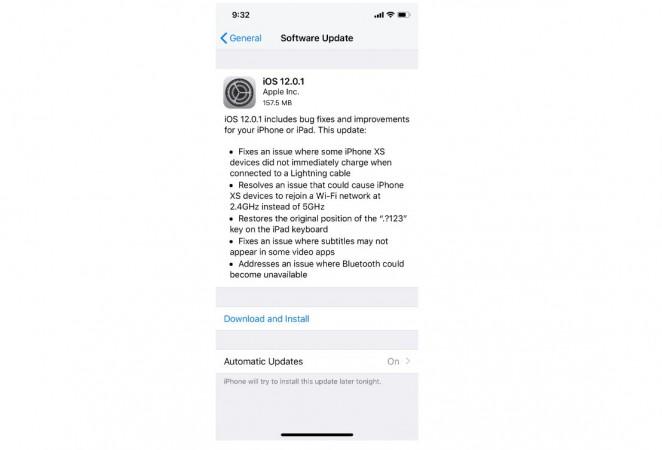
Here's how to install Apple iOS 12.0.1 on your iPhone or iPad:
Via OTA (Over-The-Air):
- 1. Settings >> General >> Software update
- [Tip: Users' who want to install the update directly on the device via OTA, make sure to clear enough device storage space and also make sure the device has more than 50% battery life, before downloading the new OS firmware]
Via iTunes
1. Back up your iPhone or iPad with either iCloud or via iTunes.
2. Launch iTunes on your Mac or PC.
3. Make sure you're on the latest version of iTunes. Go to About and then Check for Updates or visit iTunes.com.
4. Plug in your iPhone, iPad, or iPod touch if it isn't already.
5. Click on iPhone, iPad, or iPod in the top left navigation.
6. Click on the Check for Update button in the first section that contains information about your device and alternately you can click restore instead if you'd like to do a clean wipe with updated software.
7. An update should be recognised, click on Download and Update in the popup menu and agree to any terms or conditions.
8. Unlock your device with your passcode if prompted in order to continue with the upgrade.
Full Apple iOS 12.0.1 change-log:
- Fixes an issue where some iPhone XS devices did not immediately charge when connected to a Lightning cable
- Resolves an issue that could cause iPhone XS devices to rejoin a Wi-Fi network at 2.4GHz instead of 5GHz
- Restores the original position of the ".?123" key on the iPad keyboard
- Fixes an issue where subtitles may not appear in some video apps
- Addresses an issue where Bluetooth could become unavailable
Stay tuned. Follow us @IBTimesIN_Tech on Twitter and on Google News for the latest updates on Apple.








