It looks like Google can't catch a break; last week, 85 apps with adware were deleted from Play store and now, nine more have been detected with similar traits.
Lukas Stefanko, a renowned senior security researcher at ESET, has discovered nine more Android apps masquerading as universal TV and home appliance remote on Google Play store. Once installed, they never do the intended work as advertised. With every button press, these malicious apps display full-screen ads, which are annoying and the most nagging issue is that they disappear from home screen making it difficult for the consumer to recognise and delete it.
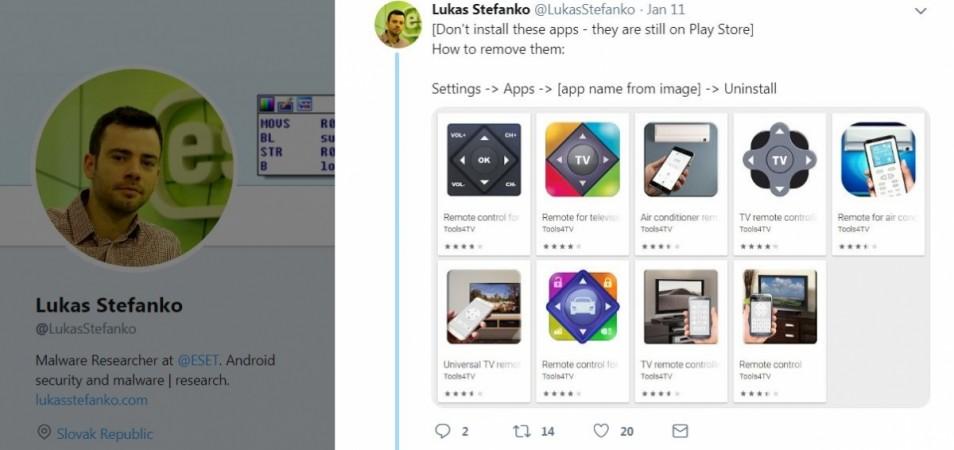
Apparently, more than 8 million users are fallen prey to the nine adware riddled Android apps. Mobile user is advised to not to install any apps developed by 'Tools4TV' as all the recently detected malicious app are created by the latter. At the time of the writing, I couldn't find any apps created Tools4TV, meaning Google seems to have removed them from Play store for good.
With increasing smartphone usage on both Google's Android and Apple iOS platforms, more cybercriminals are coming with devious apps to trick consumers installing their apps to either steal financial details and in some cases, blast ads to generate revenue.
There have been cases where app developers have faked install impressions of an Android phone to be Apple iPhone to fleece premium charges from ad agencies.
Here's how to protect your smartphones from malware and adware:

- Always keep your smartphone updated to the latest firmware. Most companies in collaboration with Google send software updates — especially security patches on a priority basis and always make sure to update them immediately
- Make sure to use premium Antivirus software, which also provides malware protection and internet security
- Always switch on Google Play Protect on your Android phone. Go to Google Play >> Select Play Protect >> enable both – option 1: Scan device for security threat and option 2: Improve harmful app detection
- Never open emails sent from unknown senders
- Never install apps from unknown websites
- Never install apps from unfamiliar publishers even on Google Play store
- Never ever side-load apps from websites other than Google Play store on an Android phone.
- Always read user reviews before installing the apps from Google Play store

















![Limited edition Phone (3a) launched in India; what's special about it [read now]](https://data1.ibtimes.co.in/en/full/825642/limited-edition-phone-3a-launched-india-whats-special-about-it-read-now.png?w=220&h=135)