Kids can be curious and are not afraid of trying something they have no idea about, even if it brings failure several times. Such was the case of a Washington DC-based journalist's 3-year-old toddler, who did not give up easily on trying to unlock an iPad, which eventually stopped accepting the PIN and disabled the tablet from taking further PIN entries for a long (very long) time.
Apple's stringent security is one of the biggest reasons why people trust and buy iPhones and iPads. But that very security feature worked against Evan Osnos, a staff writer at The New Yorker, who found out his 3-year-old locked him out of his iPad for 25,536,442 minutes until he can type in the right code to regain access.
That's a long, long time and practically impossible to wait. Doing the math, 25,536,442 minutes are equivalent to 48.59 years, which means Osnos will have to try accessing his iPad again by late 2067, the NY Daily News reported on Monday.
Osnos sought help from the geniuses on Twitter by sharing a post with a photograph of the disabled iPad. "Uh, this looks fake but, alas, it's our iPad today after 3-year-old tried (repeatedly) to unlock. Ideas?" Osnos tweeted.
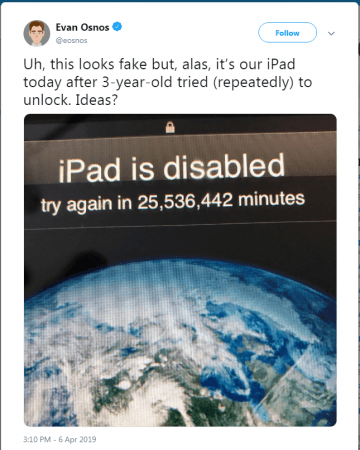
As the tradition goes, Osnos' problem attracted some witty responses. One user suggested "Time travel seems to be your best bet," while another one suggested, "next time just give the kid the passcode." With so much wisdom being shared on Osnos' post, some responses actually included guides from various articles that give instructions on how to restore a disabled iPad.
Reboot your 3 y.o.
— Grady Booch (@Grady_Booch) April 7, 2019
Time travel seems to be your best bet.
— GeorgeFWatson (@Geopilot) April 7, 2019
That’s a well documented issue. Solutions here: https://t.co/NOFNVUYKj7
— Xavier Brochart (@xbrochart) April 7, 2019
Two days later, following a mix of witty responses and useful tips, Osnos shared an update on his "toddler-iPad-lock-out" issue. "Got it into DFU mode (don't hold down the sleep/power button too long or you end up in recovery). Now restoring. Thanks to those who shared advice!" It's not clear if the trick worked, but those who are experiencing similar problems can try out these steps instead of being subjected to smugly responses from the free netizens of the world.
How to restore access to disabled iPad/iPhone/iPod?
Victims of a locked out iOS device can try one of two steps to restore access to their precious device. The first method is to restore the device via iTunes, which works best if you've taken a recent iTunes back of your device on the computer. Alternatively, users can reset the device to start fresh and lose all that data.

In order to restore an iPad via iTunes, one must connect the iOS device to the computer, launch iTunes, restore the last back on the iPad/iPhone and sit back while the installation completes. Once the restoration is complete, the iOS device should work normally.
The second method is to get your locked iPhone or iPad into Recovery Mode to try resetting the device. If that doesn't work, enter DFU mode to reset it as a new device. All your data will be lost. This incident is a good reminder to back up your iOS device using iTunes on your computer.













