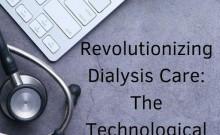Apple's latest iOS 7 was released a couple of weeks back with the introduction of new features and several changes in its interface and design factor.
However, users have encountered a string of glitches and bugs in iOS 7, forcing Apple to bring in quick and permanent fixes.
Here is a look at some of the issues and how you can tackle them.
iMessage
Apple has already acknowledged that there is an issue with iMessage in iOS7 and said they are working on a fix.
"We are aware of an issue that affects a fraction of a percent of our iMessage users, and we will have a fix available in an upcoming software update. In the meantime, we encourage any users having problems to reference our troubleshooting documents or contact AppleCare to help resolve their issue. We apologize for any inconvenience this causes impacted users," Apple's statement read.
Meanwhile, users can try turning the phone off, turning it back on and then reset the Network Settings.
- Go to Settings,
- Tap on Messages
- Slide iMessages to the Off mode.
- Return to Settings
- Select General and then reset
- Tap 'Reset Network Settings'
- Once the phone restarts, go to the Settings and turn iMessages back on.
Some users claimed that these steps fixed the glitch.
Motion sickness and Dizziness
With the new 3D effects and animation features, users have complained of dizziness and motion sickness while using iOS7. If you are experiencing the same, try this out:
- Go to Settings
- Select General and then Accessibility
- Tap on 'Reduce Motion'
Battery Drain
Users have been complaining that the iOS 7 update drains their battery in no time. Here are some of the things that you can do to increase the battery life.
Turn off Background App Refreshing by:
- Go to Settings
- Click on General profile
- Go to Background App Refresh and disable it
Turn off Frequent Locations by:
- Go to Settings
- Click on Privacy and Location Services
- Turn off applications which you don't require